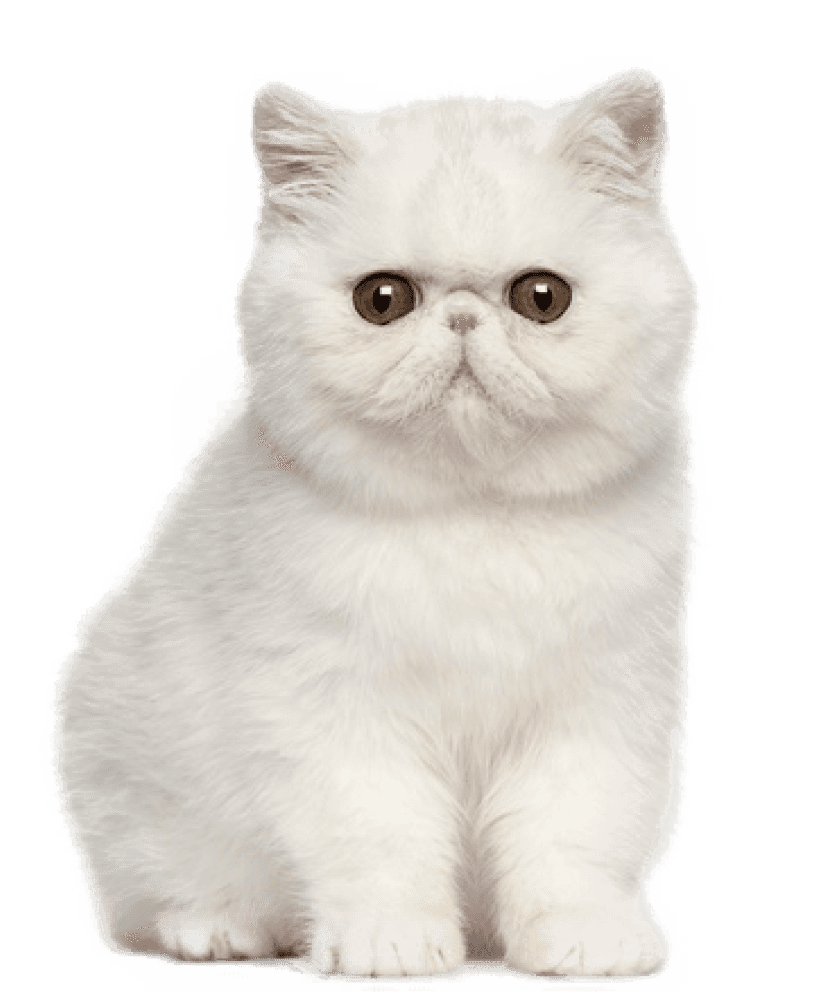
Mac instead?
Windows
Mac
Week 1
Switch to design to prototype mode
Increase your speed work
Shift
+
E
Week 2
Run last plugin used
Open for ex. Unsplash in 1 sec
Alt
Control
+
+
P
Week 3
Hide your tool set
Present your work widely
Control
+
:
.
Week 4
Create a component
Speed up your design process
Alt
Control
+
+
K
Week 5
Manage libraries and updates pannel
Publish your changes ASAP
Alt
+
3
Week 6
Resize the frame to fit
Adjust the frame to fit its contents
Alt + Shift + Control
+
R
Week 7
Fixed to hug
Doble click on the edge for magic
Doble click
Week 8
Rename layers
Open a frame and rename it
Control
+
R
Week 9
Align centre
Cheese to the center
Control
+
H
Week 10
Make mess visible
So cleeeean or not
Shift
+
O
Week 11
Increase font weight
Explore font weights. (- to +)
Alt
Control
+
+
.
Week 12
Reduce font weight
Explore font weights. (+ to -)
Alt
Control
+
+
,
Week 13
Flip horitzontal
Left, right, right, left
Shift
+
H
Week 14
Flip vertical
Up,down,up,down
Shift
+
V
Week 15
Switch to Dev Mode
Blue to green
Shift
+
D
Updated ✅
Week 16
Text to link
Convert text in an actionable text
Shift
+
Control
+
U
Week 17
Pixel preview
Pixel perfect?
Shift
+
Control
+
P
Week 18
Layers to assets
Easily switch: Layers (1) Assets (2)
Alt
+
or
2
1
Week 19
Group frames
Combine frames as a group
Shortcut of the week⚡️
Control
+
G
Coming soon
Train hard last ones
+
Coming soon
Train hard last ones
+
